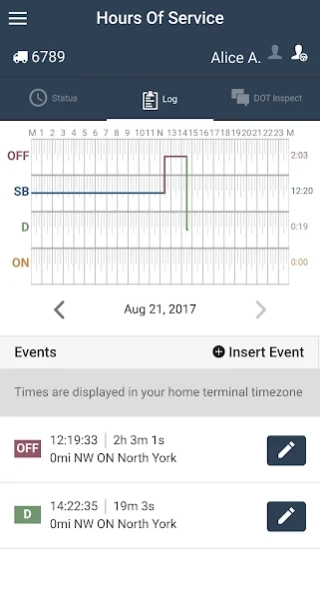TrackEnsure ELD 4.0.04
Free Version
Publisher Description
TrackEnsure ELD - TrackEnsure ELD app provides an Electronic Logging Device solution for drivers.
TrackEnsure ELD application provides Owner Operators and Fleet Owners with an Electronic Logging Device solution based on TrackEnsure platform.
TrackEnsure ELD is compliant with FMCSA regulations eCFR Title 49, part 395.
TrackEnsure ELD app provides the following features in one convenient package:
* FMCSA compliant ELD/HOS solution;
* DVIR solution;
* IFTA solution;
* Easy to use co-driver functionality;
* Driver management;
* Truck management;
* A web TrackEnsure account;
A web TrackEnsure account provides the following:
* Reporting;
* Client shipment tracking ability;
* Integration with third party solutions;
* Automation of dispatch, safety, maintenance and other processes;
* Fuel fraud prevention solution;
* Fuel cost calculation and invoice verification solution;
TrackEnsure platform is working towards providing Owner Operators and Fleet Managers with a solid logistics platform and with ability to network with other fleets for mutual advantage.
* Continued use of GPS and bluetooth running in the background might decrease battery life. When using the app, consider plugging the device into a power outlet.
About TrackEnsure ELD
TrackEnsure ELD is a free app for Android published in the Recreation list of apps, part of Home & Hobby.
The company that develops TrackEnsure ELD is TrackEnsure Inc.. The latest version released by its developer is 4.0.04.
To install TrackEnsure ELD on your Android device, just click the green Continue To App button above to start the installation process. The app is listed on our website since 2023-12-08 and was downloaded 3 times. We have already checked if the download link is safe, however for your own protection we recommend that you scan the downloaded app with your antivirus. Your antivirus may detect the TrackEnsure ELD as malware as malware if the download link to com.trackensure.eld is broken.
How to install TrackEnsure ELD on your Android device:
- Click on the Continue To App button on our website. This will redirect you to Google Play.
- Once the TrackEnsure ELD is shown in the Google Play listing of your Android device, you can start its download and installation. Tap on the Install button located below the search bar and to the right of the app icon.
- A pop-up window with the permissions required by TrackEnsure ELD will be shown. Click on Accept to continue the process.
- TrackEnsure ELD will be downloaded onto your device, displaying a progress. Once the download completes, the installation will start and you'll get a notification after the installation is finished.